Instagram for Chrome, Explore Photos Instagram with Google Chrome. Exploring the photos on Instagram using your iPhone or Android phone is fun, but what if we're using a PC or laptop? Less comfortable right when we need to switch from screen PC/laptop to the phone screen just to check on Instagram?
For Google Chrome users, you no longer need to switch to a mobile phone for browsing photos on Instagram, simply plug Instagram for Chrome and Instagram will be available in the suite of applications in your Google Chrome browser toolbar.
Instagram for Chrome is an application or a browser extension for Google Chrome that allows you to browse photos on Instagram. Display Instagram for Chrome is very similar to Instagram in the mobile phone display.
With Instagram for Chrome, you can look at pictures that your friends uploaded, give "Like", write comments, and also follow (follow) other users like using Instagram on your mobile phone.
To install Instagram for Chrome, please visit the Chrome Web Store. Once installed, you will be prompted to log into Instagram account. Next, you'll be taken to a page asking for your authorization to approve extensions for Chrome Instagram accessing data in your Instagram account.
Well, now you can browse the photos on Instagram freely through Instagram for Chrome. In addition to looking at the photos in the stream (feed) Instagram, you can also view the photos on Instagram popular. There is also a Popout menu to bring up Instagram for Chrome in a new window. For other menus, please try it yourself :)
Download Instagram for Chrome
Thank you for reading Instagram for Chrome, Explore Photos Instagram with Google Chrome. That tips we can give on this occasion

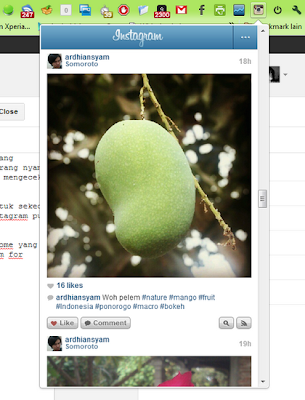
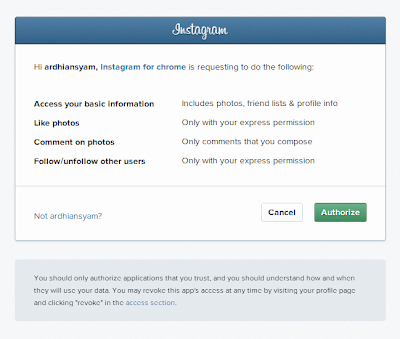

Post a Comment