The Motorola Moto G is an excellent "low-end" smartphone that has been available since the end of last year, but has recently dropped in price from its already low retail price of $180 to an astounding $80. Unfortunately, Ting, my mobile service provider, does not officially support the Moto G.
However, since Boost Mobile is a Sprint MVNO similar to Ting and some of Boost's phones have been known to activate just fine on Ting, I thought I would give it a try. I assumed that if it just wouldn't activate - the worst case scenario - all I would have to lose is a few minutes of time.
I am happy to report that the Boost Mobile version of the Moto G will activate on Ting. Everything works as intended, except for creating a WiFi hotspot. Please note that creating a WiFi hotspot and tethering on this phone do NOT work (Edit: rooting the device and installing a custom ROM resolves this issue). Voice calling, texting (including SMS and MMS), and 3G data work perfectly. The Moto G does not have LTE.
Do you have concerns if this procedure still works or need to know if tethering is possible? Check out the FAQs at the bottom of the page.
The short version:
If are becoming a new Ting customer you may use my referral link just before starting the activation guide to get a free $25 credit to your Ting account. If you use it, I will also receive a credit, so thank you!
Detailed version for beginners:
Just to show what happens when you try to activate a WiFi hotspot on the stock ROM, as I said before, it does not work:
The Moto G is the perfect device for people who do not want to spend much, but want to have a decent smartphone on Ting. It is incredibly inexpensive, but is relatively powerful, and runs near-stock of the latest major version of Android 4.4 Kitkat. Hopefully Ting will be able to sell the Moto G and officially support it soon, but until then you can try this route if you are adventurous and do not care about tethering.
However, since Boost Mobile is a Sprint MVNO similar to Ting and some of Boost's phones have been known to activate just fine on Ting, I thought I would give it a try. I assumed that if it just wouldn't activate - the worst case scenario - all I would have to lose is a few minutes of time.
I am happy to report that the Boost Mobile version of the Moto G will activate on Ting. Everything works as intended, except for creating a WiFi hotspot. Please note that creating a WiFi hotspot and tethering on this phone do NOT work (Edit: rooting the device and installing a custom ROM resolves this issue). Voice calling, texting (including SMS and MMS), and 3G data work perfectly. The Moto G does not have LTE.
Do you have concerns if this procedure still works or need to know if tethering is possible? Check out the FAQs at the bottom of the page.
Ting Activation Guide for the Motorola Moto G:
The short version:
- Buy a first generation Moto G (the Boost Mobile version).
- Go to the Ting activation page and enter the information they ask for.
- Turn on the device and let it activate automatically. You may need to connect to WiFi first.
If are becoming a new Ting customer you may use my referral link just before starting the activation guide to get a free $25 credit to your Ting account. If you use it, I will also receive a credit, so thank you!
Detailed version for beginners:
- Buy a Boost Mobile Moto G (other versions will not work). I bought mine directly from Amazon for $79, but you can also buy one directly from Boost Mobile or from local stores like Target or Best Buy.
- Since this phone is not officially supported by Ting, and it is remotely possible you could have to return it (unlikely though), I would try to activate the phone on the Ting website before you even open the box. Check the bottom of the box for the MEID (DEC) number and have it handy for the next step.
- On a computer, go to the bring-your-own-device (BYOD) page on Ting and follow the steps, entering your MEID (DEC) when prompted. After entering your MEID and clicking the "Check" button, the next screen should come up, saying that "Your device can come to Ting!" with a button to "Activate now." Click the activate button, then decide whether to swap numbers, port your number in or get a new number, followed by verifying your billing details. At the end of this your new Motorola Moto G should be activated online.
- On the last step, it tells you to open the phone dialer and enter ##72786# which will reset the carrier settings to default - if the phone has never been activated before you probably won't need to do that. I just turned mine on, and the self-activation sequence started on first boot as shown below.
- During the hands free activation, it will notify you it is updating the "PRL" and "Profile" - do not press anything, just let it finish this activation sequence. If for some reason activation fails, go ahead and turn on WiFi and connect it to your network, open the phone dialer and enter ##72786#, and then restart. When activation is completed the Moto G will restart. Now tap through the following screens typical of first boot on any Android device.
- Check to make sure your Moto G has activated successfully on Ting by placing a test call, sending a regular text message (SMS), and make sure you are receiving data by opening a web page in the browser (with WiFi off). Voice, texting (SMS and MMS), and data should work at this point.
- To make sure picture messaging is turned on go to the Device Settings section of your Ting account, click on your Moto G, and make sure "Can send and receive picture & video messages" is turned on.
Just to show what happens when you try to activate a WiFi hotspot on the stock ROM, as I said before, it does not work:
The Moto G is the perfect device for people who do not want to spend much, but want to have a decent smartphone on Ting. It is incredibly inexpensive, but is relatively powerful, and runs near-stock of the latest major version of Android 4.4 Kitkat. Hopefully Ting will be able to sell the Moto G and officially support it soon, but until then you can try this route if you are adventurous and do not care about tethering.
Frequently Asked Questions
- Does this activation guide still work?
- Yes, it still works. I will update this guide if there are any changes. You can check out the Ting forum posts to see how others have followed this guide and their experiences with the Moto G.
- Is there any way to get tethering and WiFi hotspots to work?
- Yes, installing a custom ROM such as Cyanogenmod will resolve the tethering issue. Just make sure to fully activate the device before installing any custom ROMs.
- Since this is an unsupported workaround could Sprint or Ting deactivate the device at some point?
- Essentially no, this is not a major concern.
- A Ting employee on their official Reddit page stated, "if we ever have to restrict the activation of Moto G's, everyone who has already activated with Ting won't be affected... That being said, we're pretty confident that it won't happen :)"
- After a software update (4.4.4), my phone is no longer roaming... what happened?
- You need to update the PRL (preferred roaming list) so that your Moto G will fetch Ting's PRL settings that allow voice roaming on Verizon instead of Boost's settings that do not allow any roaming. When you updated, because the software is designed for Boost, the PRL version was overwritten with a Boost specific version.
- To update the PRL go to Settings → System update → and tap Update PRL.
- My phone is getting a "MIP error 67" all the time, what is that?
- That error seems to occur when data roaming is turned on (data roaming is not supported on Ting, only voice). To turn off data roaming go to Settings → tap "more" under the Wireless & Networks section → Mobile networks → CDMA Roaming Settings → and make sure "Domestic data" is unchecked.
- What about the new second generation (2014) Moto G? Will it work on Ting?





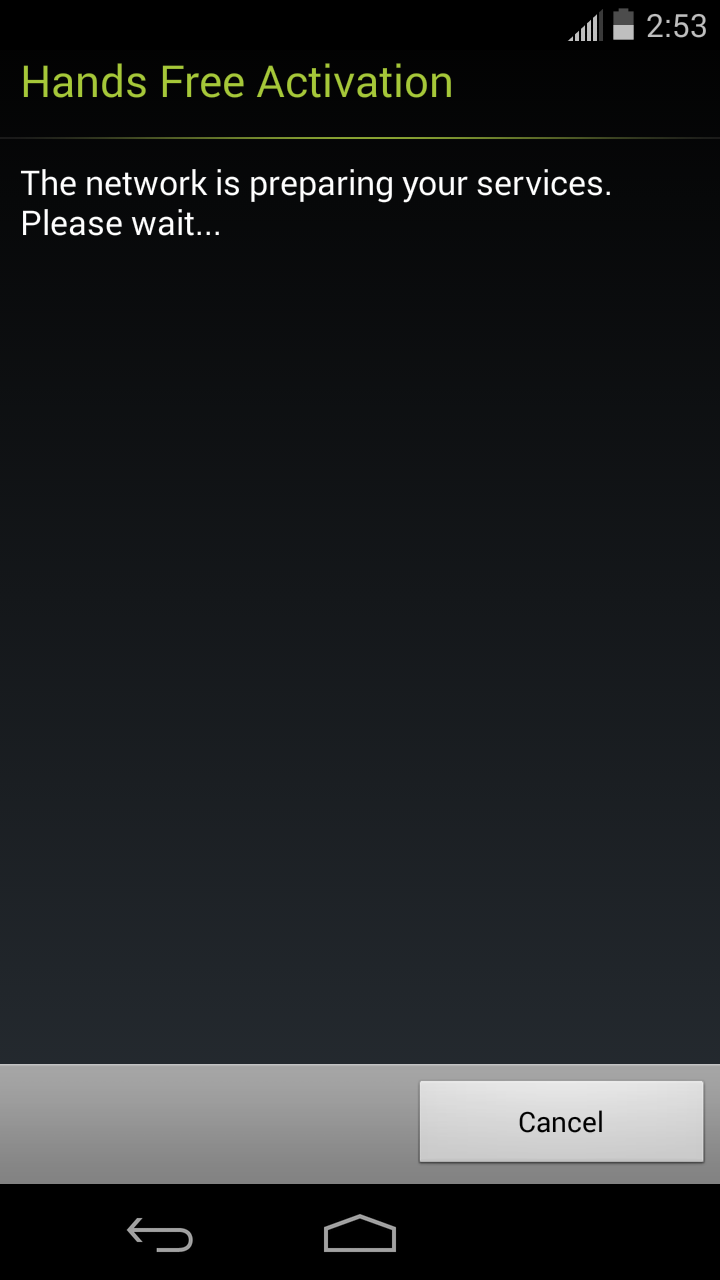
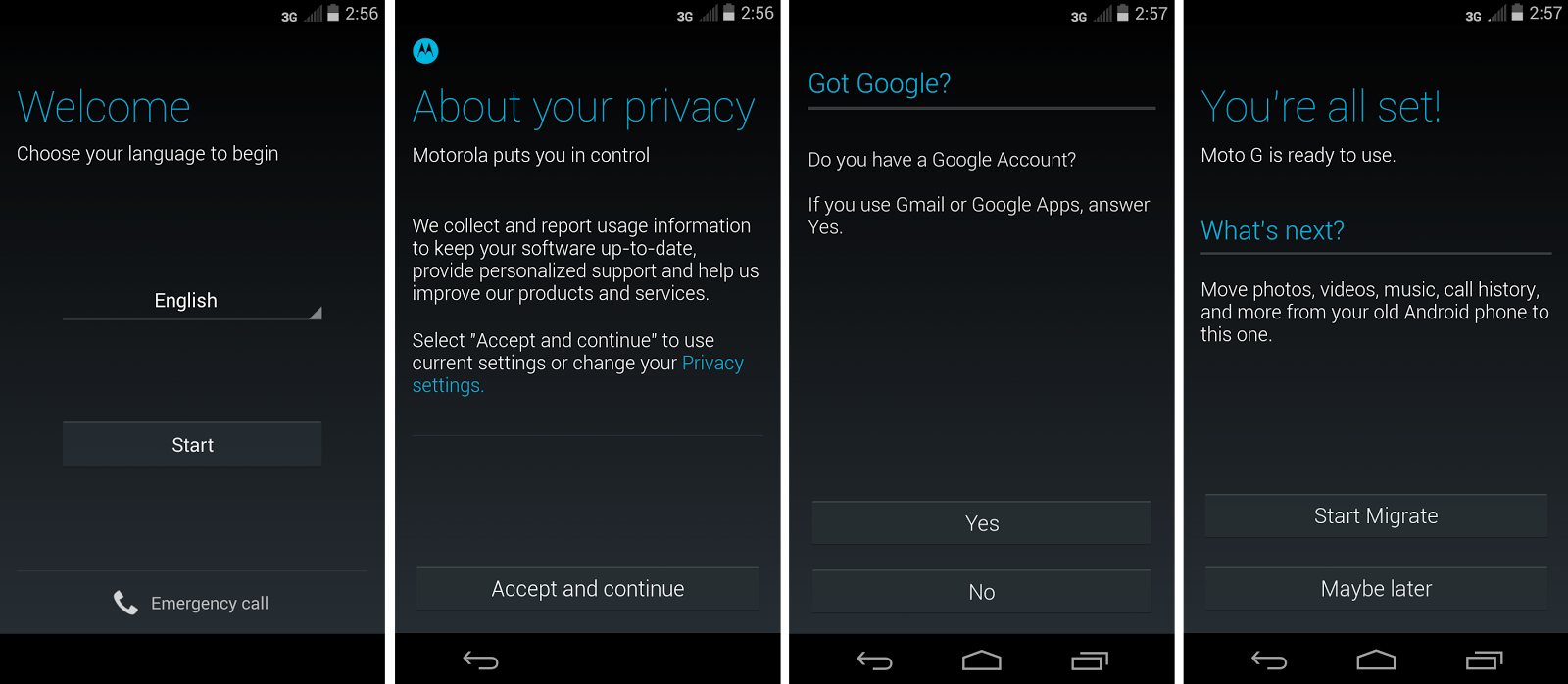

Post a Comment