If in the past to upload photos to Instagram always required via iOS device or Android tablets and smartphones, so this time is not so. Throw away the quote that to upload photos to instagram must always go through the OS, because now I will upload photos to instagram via a PC or a computer using Gramblr. No specific information regarding this application. Gramblr only a brief explanation where this is a free app uploader special picture or image uploader for instagram photos via a laptop or computer with the size of the zip file is only 27MB. Upload a photo to instagram on the PC itself is very easy to do. In fact, because there are still fail or can not be uploaded via gramblr, I have made a tutorial with pictures and how to post.
Want exist in Intagram but do not have a capable gadget? Now you can also upload photos to instagram via a PC anyway.
Starting from looking for and finding ways instagram photo uploads via PC, I finally found a simple tool that can be used to upload photos to instagram via PC, without the mobile gadgets, such as tablets, smartphones, phablet. The desire to be able to upload photos to instagram via PC is long I dream, because the work requires use instagram as one of the social media to raise brand site. During this uses Android smartphones to use instagram everyday. Because busy with instagram account to a personal account-brand eventually was abandoned. Wanting to continue narcissistic finally finding a place instagram for PC download.
We know, at this time instagram into one social network to share photos of the most widely used by netizens, especially those using gadgets with Android OS or iOS. Instagram also has begun ogled by most media brand as "selling" it. Obviously I'm not going to discuss about marketing via instagram on this post. One of the rooms that you are looking for information about marketing instagram here.
Okay, further discussion. Here I would love a quick tutorial about the software is simple to upload photos to instagram via PC. This software is very easy to use, but the features offered not like instagram. If in instagram has features to enhance your photos uploaded. In this software we do not have filters at all. So, what if there is no filter? Read this post first wrote it down, okay?
How to Upload Photos to Instagram via PC without Android or iPhone Smartphone
Steps Upload Photos to Instagram via PC
Here I use a software called Gramblr, a simple software that can help you instagram exist in the world, though not have a gadget that recomended though. It's ready to execute? Follow some of the following steps:1. Download software Gramblr.
2. Install the Gramblr software on your PC. It is very easy, just click next until finish.
The installation process is not difficult aka very easy, just click "Next" until installation is complete.
3. Once the software is installed on your PC then it will look like this:
When the installation process is complete, the results as shown above. Enter your username and password in instagram form that has been provided. Do not have an instagram account? Please borrow your friend's gadget there and create or register instagram account. But do not worry, you'll still be able to register or sign up for Instagram via a PC without using the Android Smartphone or iPhone.
4. Once logged in, then please upload the images you want to share your instagram account. Select photos on your PC drive.
Remember, the file will be uploaded must have a maximum of 650px X 650px pixels. This is a standard resolution of instagram officially. If you upload a file that would exceed the recommended resolution, please resize the crop in advance or at the required part of your photo. Or if you do not want to bother, you can use to crop the photos online at webresizer.com If the file you upload photos to be had according to standard, just upload it. That look right there is a button "Upload".
5. Once the upload is complete it will display the form "caption", this phrase means is what will appear in your photo. This is like the description of your photos to be uploaded. Caption is required, if not filled will display a warning that asks you to fill out the form caption.
Congratulations, your photo now appears on your instagram account. To see it you can go into your instagram account to login to instagram via Gadget or through the website may instagram at instagram.com. Easy, is not it? It is a way of Upload Photos to Instagram via PC without Android or iPhone Smartphone.
Note:
Because using Gamblr no filter feature, I suggest before the photo is uploaded, you can edit your photos using the lighting used photo editing software photoshop either, Picassa, or photoscape and others.

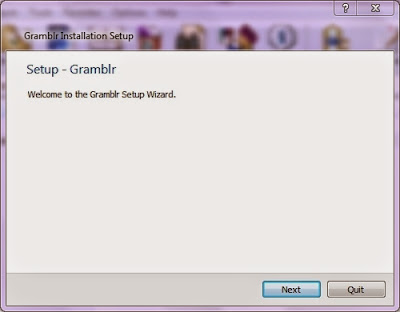




Post a Comment