How to Display WiFi Password Stored In Keychain On OS X Mavericks - Here are the steps to display the password one of your Wi-Fi.
1. Open the Keychain Access application. Can pass the /Applications/Utilities/KeychainAccess.app, or press Command + spacebar to open Spotlight search, then type in "Keychain Access" and press Enter.
2. In the upper right corner, find the name of your Wi-Fi network. This search will find your network password entry stored in the Keychain.
3. Double-click on your network name from the list of results.
4. Tick the "Show password" and enter your admin username and password of your Mac, and then click the OK button.
And as a result, your network password will appear.
Good luck and hopefully useful! Check our other article on how to check internet speed on Mac.
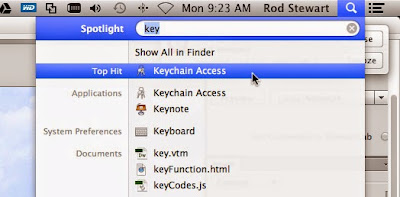




Post a Comment