See the Content Of Google Chrome Cache Folder - Maybe you are often confused, whether Google has a cache file or not, but it was clear at the option also exists cache settings. Well, here I discuss about google cache is hidden. after we discuss about how to
See the Content of Mozilla Firefox Cache Folder, now we will try to look anything contained in the cache of your browser after some time we skate. What is a browser's cache or linguistic nature to 'browser cache'?. The browser cache is a folder in which to save all open files when a browser to access a particular page. The files here are temporary or transient with a variety of formats such as images, audio files, video files, css files, javascript and others. These files exist in the cache as long as we do not clean it using a system cleaner. However, due to the form of a binary file then we need a special tool to be able to open and 'read'.
After I search firefox cache and have found, it is time to explore my google chrome, now I'm confused, how ya how to view and run the google chrome cache files, the cache folder alasa not know, finally I explore the internet, google chrome has turned out that the file cache and I finally found a software named "Chrome Cache View".
To be able to read the contents of the cache files in a browser, we need a tool called the cache viewer. This time I will discuss about how to see the Chrome browser cache which I downloaded from the developer's website is
NirSoft. For the first let's start step by step.
- To open the Firefox browser cache we need a tool ChromeCacheView. This tool works for all browsers Mozilla.
- Download the ChromeCacheView tool and unzip files that have been successfully downloaded earlier.
- After ChromeCacheView extracted files, double click to run it.
- Wait a moment, if you have long skating with the Chrome browser and stored cache is large enough, ChromeCacheView may take some time to decode all the cache files.
- As this is the view of the application.
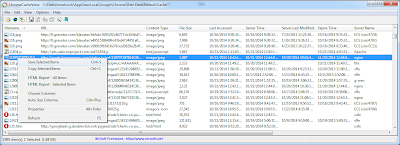 |
| Google Chrome Cache View |
In addition we can see the cache files that have been collected google chrome, you can also use its files, Chrome cache software like winrar review of this work (for the layman in order to understand), this software extract cache files that you select, after the extract you just run the file that has been extracted earlier, is not it? You can also see the cache folder manually, the location of the Chrome cache folder is located at :
C:\Documents and Settings\Name\Local Settings\Application Data\Google\Chrome\User Data\Default\cache
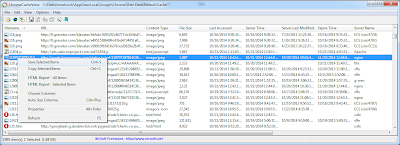
Post a Comment