A wired remote shutter release cable can be very useful when taking photos with the camera mounted on a tripod, particularly with longer exposures, as it minimizes camera shake. This is more so in case of macro photography. Let us build a remote shutter release cable / trigger for canon cameras from materials easily available in your household.
What you will need for this project
- A 2.5mm stereo plug
- Some wire (depending upon the length you wish your cable to have)
- Two Switches
- A case to hold the set-up
Tools you will need for the job
- A Drill
- Soldering Iron and some lead
 |
| DIY Remote Shutter Release Cable / Trigger for Canon Cameras |
I decided to make use of this stereo chord because it comes along with many electronic appliances and I have a couple more with me.
 |
| DIY Remote Shutter Release Cable / Trigger for Canon Cameras |
Since the stereo chord is standard size chord we will use a step down adapter that will convert it into a 2.5mm stereo plug.
 |
| DIY Remote Shutter Release Cable / Trigger for Canon Cameras |
Cut the stereo pin from one end of the wire. As indicated black wire is the ground / sleeve. Red wire triggers the shutter (full press) and Blue wire triggers auto focus (half press). If you are using a stereo pin instead solder ground to ground, one wire to the ring that is the central part of the plug that will act as auto focus trigger and another to the tip which will act as shutter.
 |
| DIY Remote Shutter Release Cable / Trigger for Canon Cameras |
Now we need a case to hold the switches. I found this case of a Mini DV you may use any material you like, but remember that the size should be easy to hold in your hand and operate the switches.
 |
| DIY Remote Shutter Release Cable / Trigger for Canon Cameras |
Drill two holes on the front panel to hold the switches.
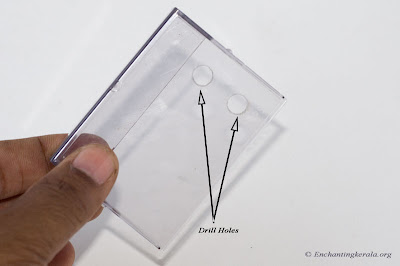 |
| DIY Remote Shutter Release Cable / Trigger for Canon Cameras |
Drill a hole as shown in the back panel and insert the wire through it.
 |
| DIY Remote Shutter Release Cable / Trigger for Canon Cameras |
Now solder the inner two legs together and attach ground to it. solder red and blue wires as shown to the two switches.
 |
| DIY Remote Shutter Release Cable / Trigger for Canon Cameras |
Once we finish soldering we could now fix the switches on to the panel.Tighten the nuts and close the box.
 |
| DIY Remote Shutter Release Cable / Trigger for Canon Cameras |
Our diy remote shutter release cable is now ready for testing.
 |
| DIY Remote Shutter Release Cable / Trigger for Canon Cameras |
The set-up attached to the camera, it works like a charm. and only cost me Rs 20/- or Half a dollar. Rs 5 each for the two switches and Rs 10 for the step down adapter. It will be cheaper if you could just buy a 2.5mm stereo jack and solder it. But i needed the adapter anyway for some other projects too.
.
 |
| DIY Remote Shutter Release Cable / Trigger for Canon Cameras |
Applying a coat of paint or doing some sticker work to it will make it look cool. Will update pictures later if i find time to do it.
In the next article we will discuss about Photography - DIY - How to make a close up filter for your lens
In the next article we will discuss about Photography - DIY - How to make a close up filter for your lens
Related Reading
- DIY Home made Fold-able Softbox
- DIY Homemade Softbox
- DIY Softbox
- DIY Portable Light Reflector for Photography
- DIY LED Light Panel for Photography
Post a Comment