Histogram is a graphical representation of the tonal range of your image. They are the key to understanding digital photos. Histograms are useful not only when analysing photos in the field but also when editing the picture in an image editor as it can warn you about clipping shadows and highlights. Most modern image editing programs including Adobe Photoshop has a live histogram palette to assist photographers’ better edit their pictures.
 |
| Histogram |
In the digital camera’s histogram; pixels in an image are sorted into 256 levels of brightness; from black (0) to white (255) and the 254 levels of grey in between these. Pixels corresponding to each value are stacked one on top of the other and the height of each particular stack tells you how many pixels there are for that particular brightness.
 |
| Digital Camera Histogram |
Histogram could tell you a lot about the images you capture using your digital camera. It could tell you whether the image has been properly exposed or not, whether the light is harsh or soft, is the dynamic range of the scene too much for your sensor to capture etc, depending on the data shown by the histogram you could tweak your settings to make sure you have no clipped shadows or highlights in your final image.
Mostly all modern day digital cameras have histogram feature in them; in addition some also feature a blinking feature which can be used as an overexposure warning mechanism. In combination with the histogram it could give you fairly accurate idea about the technical perfection of your images.
How to use the histogram
The histogram contains a ton of data and not all of them are actually useful in the field. And remember there is no one ideal histogram, it all depends on the nature of the scene you are capturing, if you are shooting high key images, expect most of the histogram values to fall to the right half of your histogram.
And if you are shooting low key, most of the peaks will be on the left half.
The important thing to notice is that you are not clipping your shadows or highlights. That is to observe the values at the left and right end of your histogram and make sure there is a gap between the left and right walls and your exposure values, if not you are actually losing detail. If you are clipping highlights then dial in some negative exposure compensation and shoot again, repeat the process till you have your histogram values well within limits, similarly if you are clipping shadows then dial in some positive exposure compensation. If you find that both your shadows and highlights are clipped then it means the scene you intend to shoot has much more dynamic range than your digital camera has and it is impossible to capture without clipping unless you employ specialized equipment like Graduated Neutral Density Filters to reduce the brightness of highlights or using fill light to brighten up shadows etc.
Histograms are only aids to help you get the perfect picture. But the final judge in deciding what effect is required and what is best for any given scene is the photographer. So understand to interpret a histogram and use it only as a guide to help you get better exposure. Do not follow it blindly as no camera feature has yet been invented that could outsmart the human brain.
In the next article we will discuss about Photography - Tips For Beginners - Understanding Digital Camera Sensors and Crop Factor
Histograms are only aids to help you get the perfect picture. But the final judge in deciding what effect is required and what is best for any given scene is the photographer. So understand to interpret a histogram and use it only as a guide to help you get better exposure. Do not follow it blindly as no camera feature has yet been invented that could outsmart the human brain.
In the next article we will discuss about Photography - Tips For Beginners - Understanding Digital Camera Sensors and Crop Factor

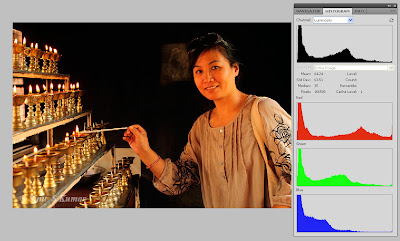
Post a Comment